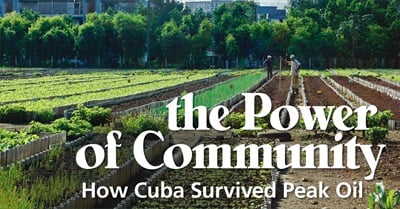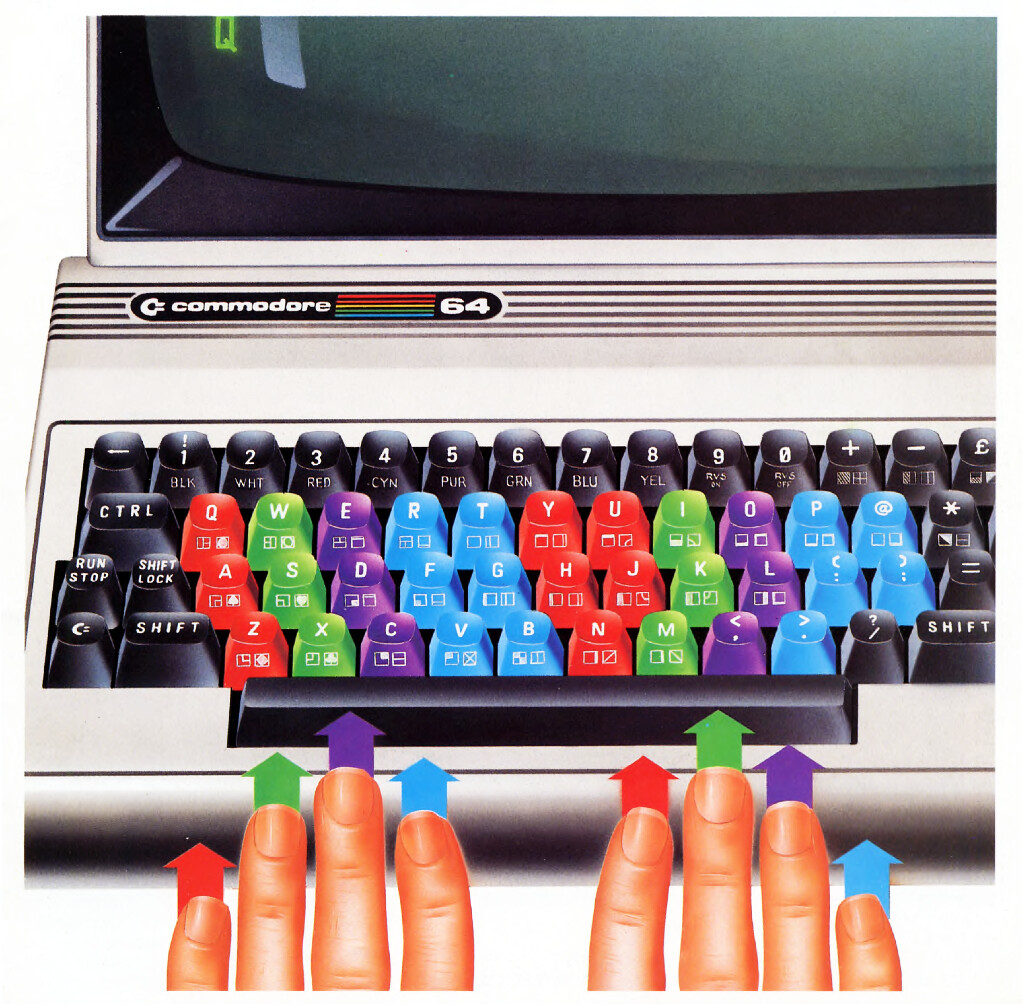Here in the Social Media group, we've been talking about online safety. How can you stay safe?
What are the risks
Damage to your computer
Identity Theft
- Someone could steal your bank details
- Someone could steal your password (email, facebook or other accounts)
- Someone gets your phone number, or a telemarketing company gets your details
- There’s someone on my facebook that I don’t know
- Someone hacking into your account and pretending to be you
Scams
- A company rang me and said that my computer was damaged, that they had to fix it over the phone;
- Telstra ringing about something
- Emails from Nigeria, emails about an inheritance,
- Tax department or Centrelink rings you on the phone to ask for money you owe them
- Other kinds of fraud
- “Phishing” – they send you an email that links to an exact replica of the bank website and ask you to login
- Sending a bill with the wrong account number
- Fake charities
Predatory behaviour
- Online bullying and abuse
- Privacy
- Google and Facebook have all your details, how can you be sure of your privacy?
Nasty online discussion
- People can be very nasty in the comment section (eg Youtube, Online newspapers, Twitter)
- Sometimes you shouldn’t read the comments
Tips on staying safe
- When opening emails, check that the email address is valid and not a fake
- In Facebook, check your privacy settings to make sure that you manage what other people see about you
- For online discussion: on Facebook and twitter you can report abuse and hate speech
- You can block people on most social media, you can report comments that are hateful or abusive
- Read up on internet safety
Useful links:
The Australian government has a number of documents and websites which aim to help with internet safety, eg
Now try this: adjust your facebook privacy settings
- Log into facebook and find the settings
- Adjust your Privacy, your Timeline and tagging